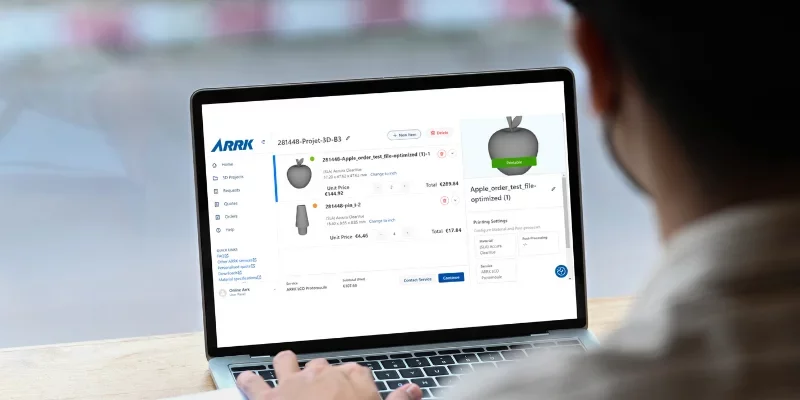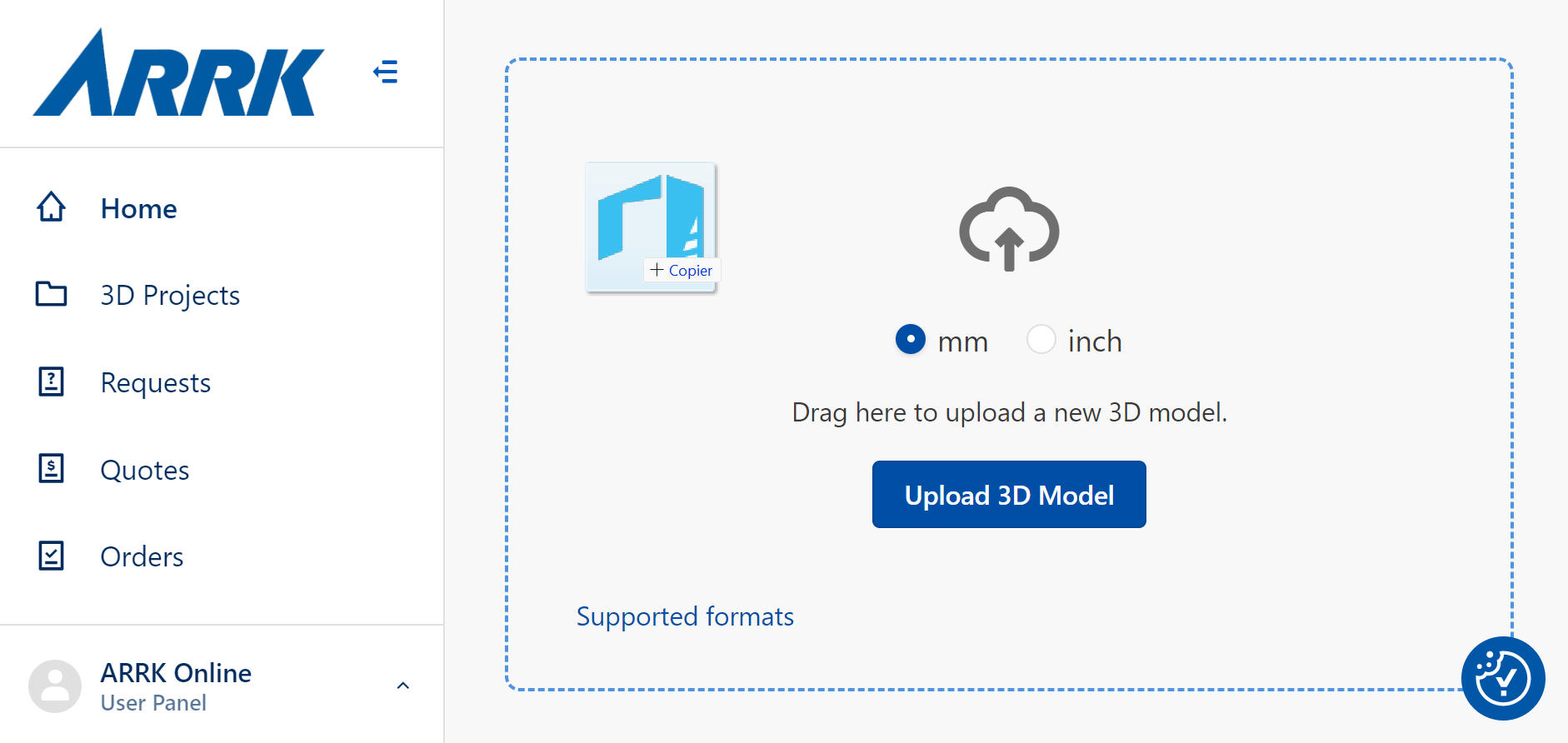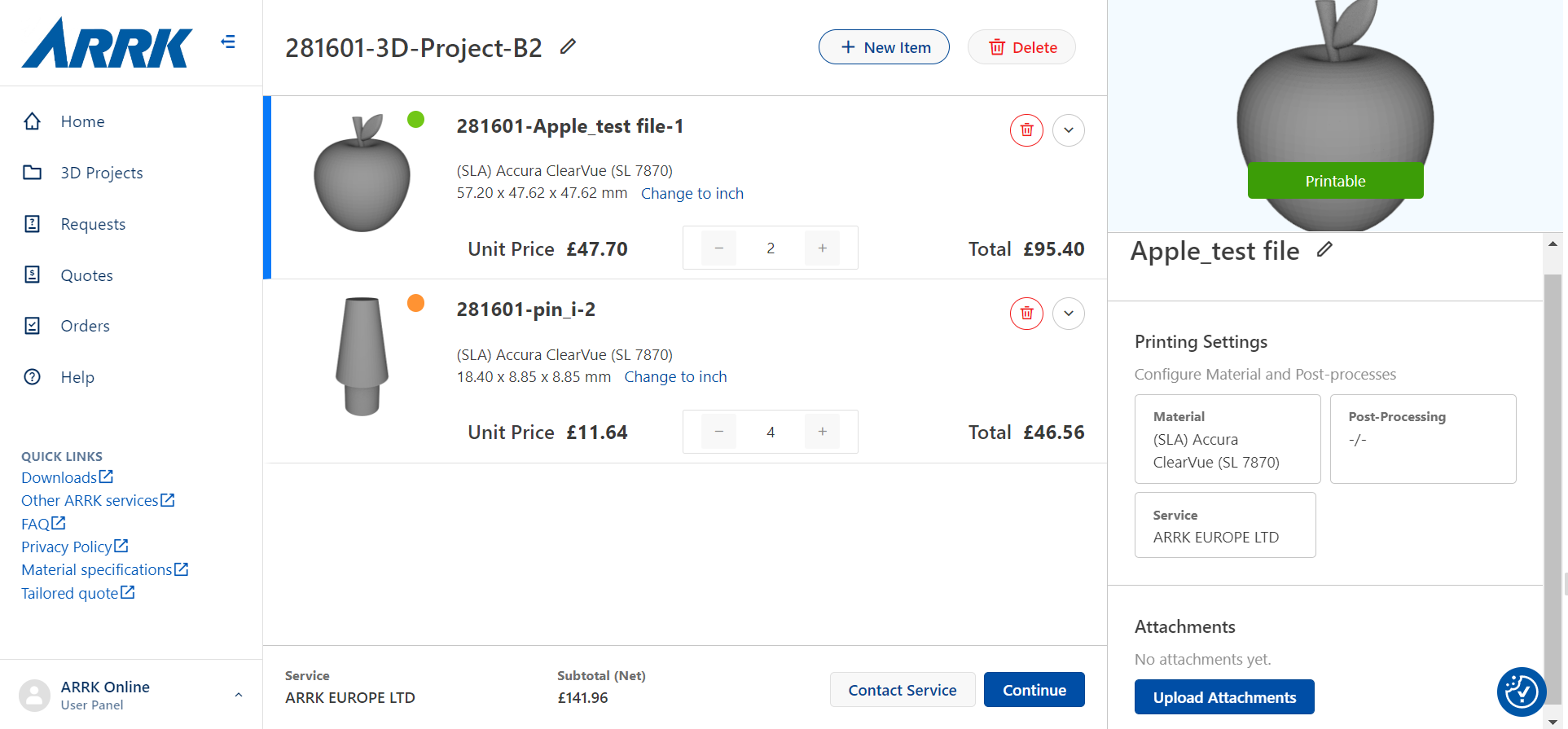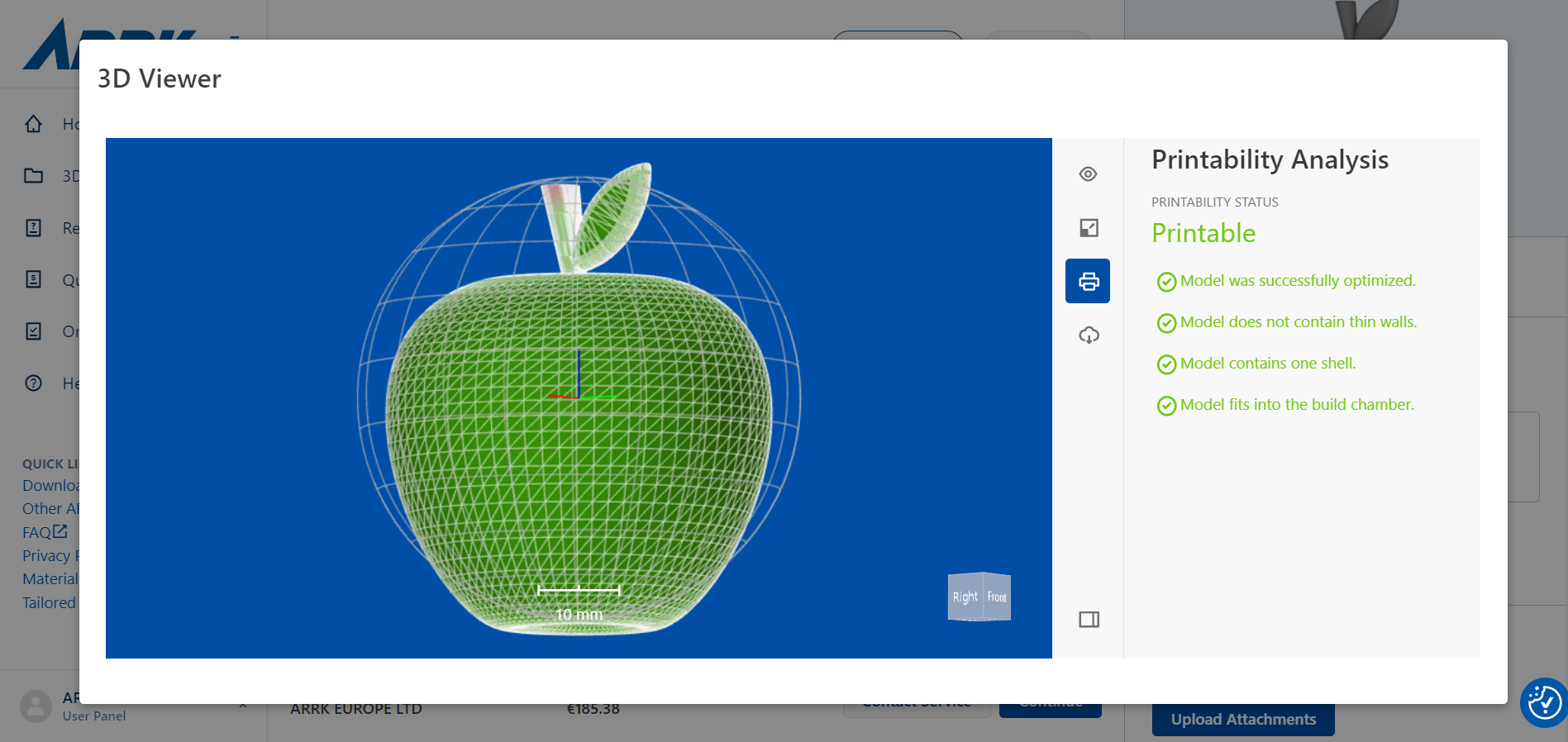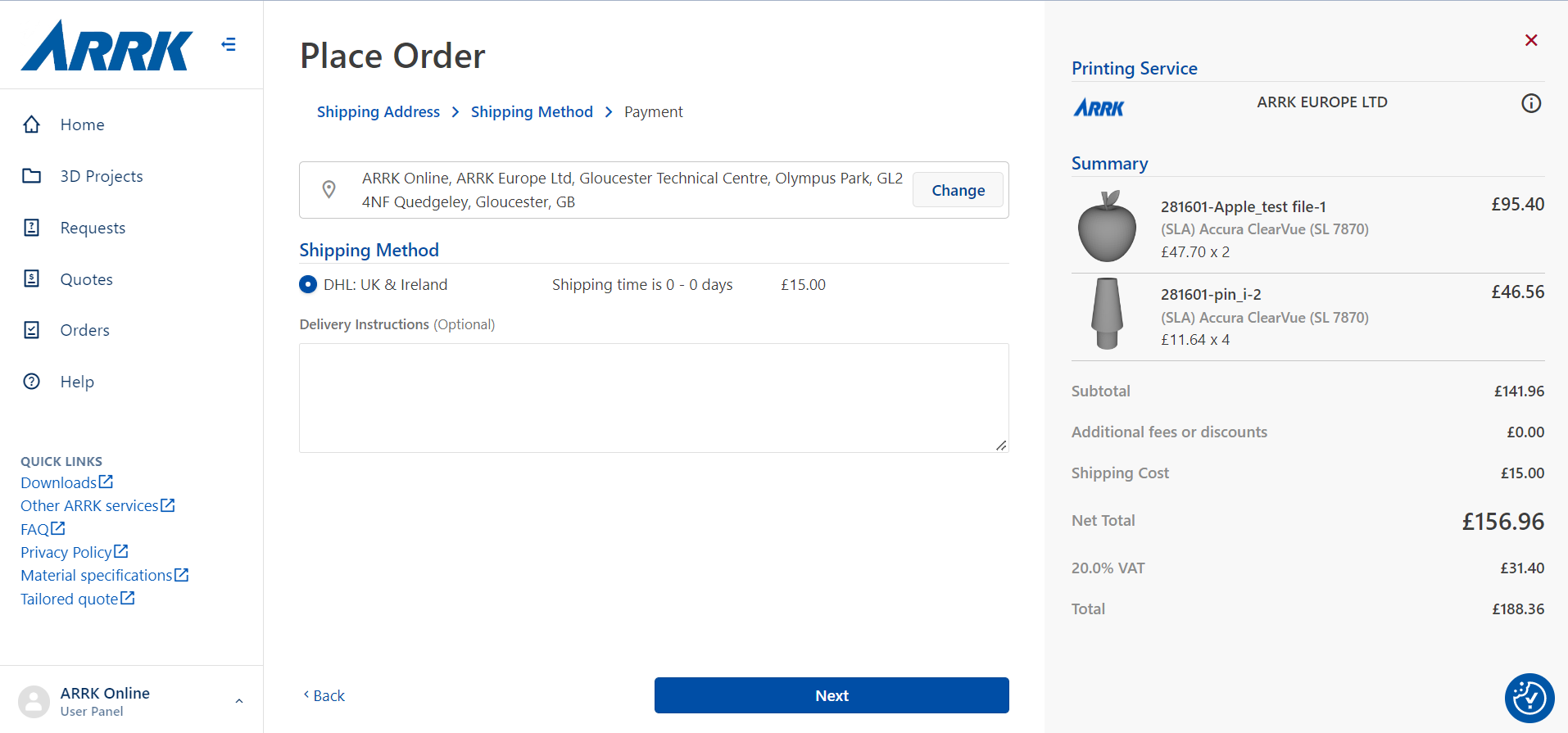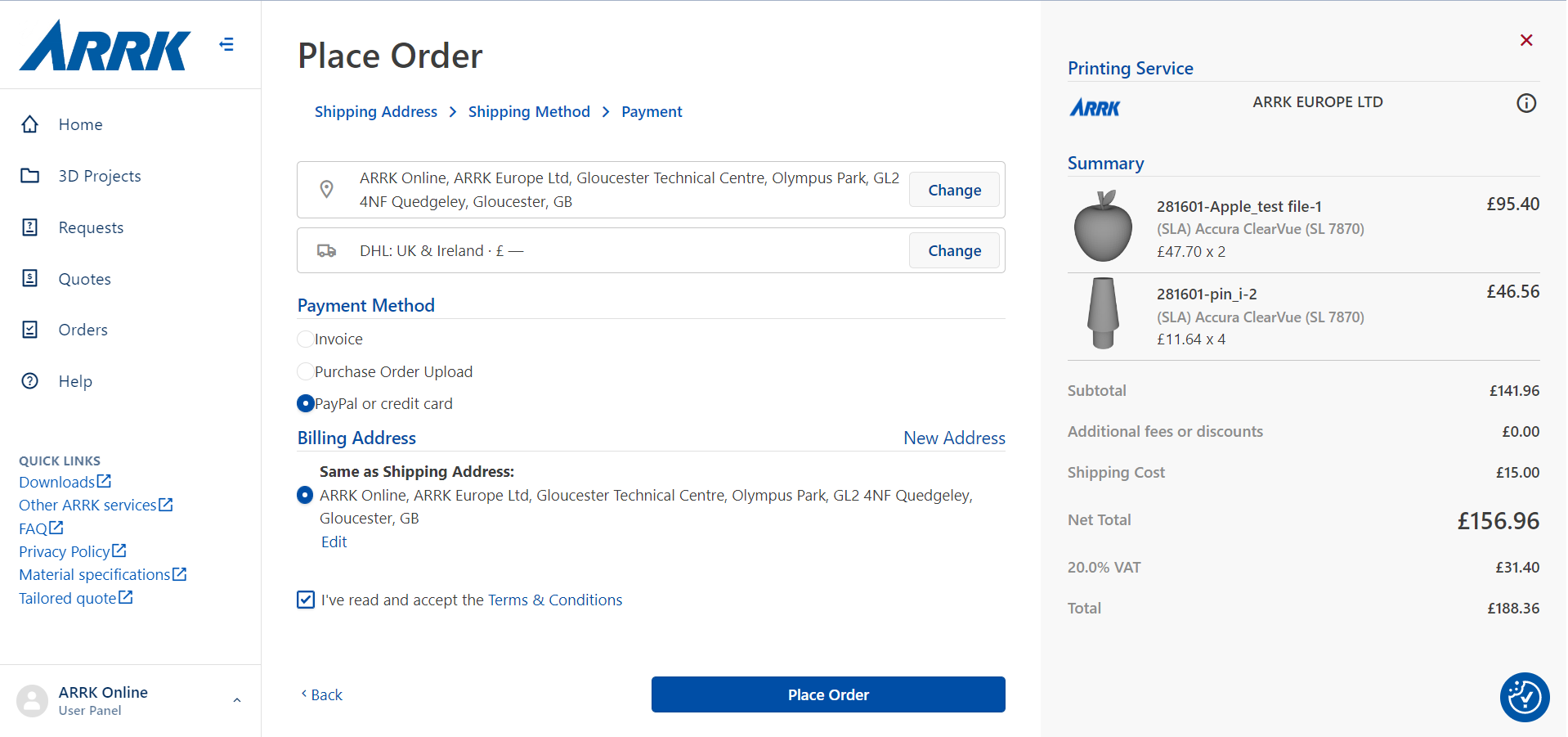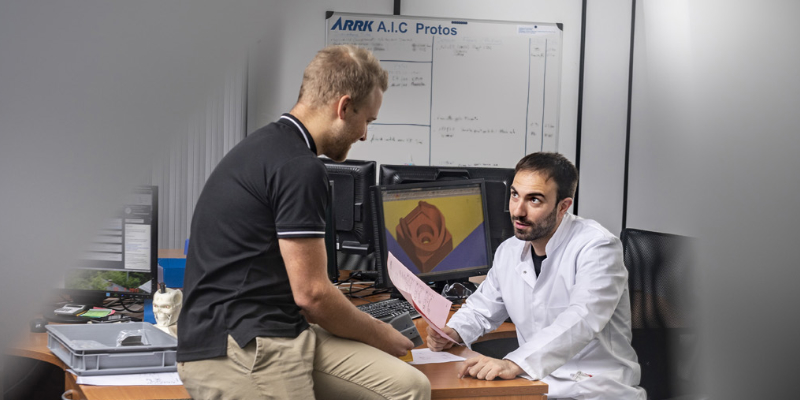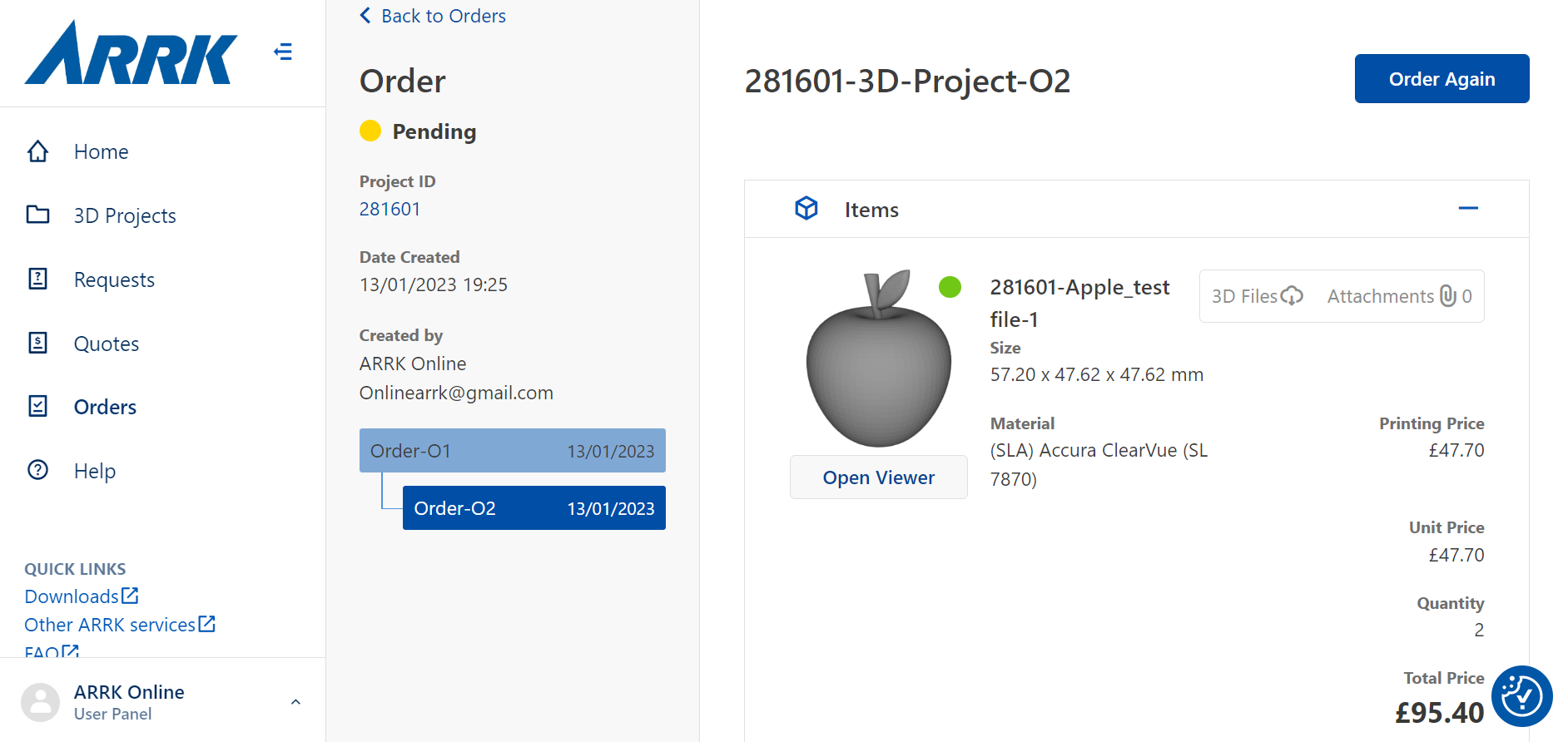ACCELERATE YOUR PRODUCT DEVELOPMENT
ARRK’s new digital platform aims to provide a fast, reliable, and user-friendly service. It is another way in which you can work with us and place orders at any time of the day or night!
Let’s imagine… It’s Monday. You receive an invitation to join a meeting on Friday afternoon to discuss your new design and you need a part to validate the new product you are working on. You have the CAD ready to go but you need to get your part validated, quoted, ordered and delivered, and all in time for Friday’s meeting. So, what can you do?
GET AN INSTANT ONLINE QUOTE FROM ARRK
You recently heard about ARRK’s new instant quote and online ordering service. Available 24 hours a day, 7 days a week~, this new digital platform, with its intuitive interface, verifies the feasibility of your design and quickly brings it to life using SLA and SLS* 3D printing. This digital technology allows the rapid prototyping of technical parts, functional models, and even the production of a small series of parts.
~ Once your account has been set up.
* Other ARRK technologies are available through the manual quote request form.
START MANUFACTURING YOUR PROTOTYPES TODAY
Before printing, our team will check your digital file. Thanks to their expertise, they ensure parts are optimized for the manufacturing process. To speed up delivery times, parts ordered online are delivered straight off the machine. Additional process finishing can be added upon separate request. ARRK also has a manual request process to accommodate these enquiries.
In a few days, you will receive the ordered parts, directly to your specified delivery address.
LET US GUIDE YOU THROUGH 8 SIMPLE, QUICK STEPS
| Step 1: Create your account |
| Step 2: Upload your CAD file |
| Step 3: Get your instant quote |
| Step 4: Check the printability of your CAD design |
| Step 5: Build your basket and choose delivery method |
| Step 6: Choose your payment method and place order |
| Step 7: Quality service and manufacturing |
| Step 8: Receive your prototypes quickly |
- CREATE YOUR ACCOUNT
During your first visit to the platform, you must create an account. Our team normally activates it within 24 hours at the latest, during office hours. When you setup your profile, be sure to enter:
● Your delivery address,
● Your company’s VAT number.
Upon receipt of the confirmation email, click on the link to log in and start using the platform.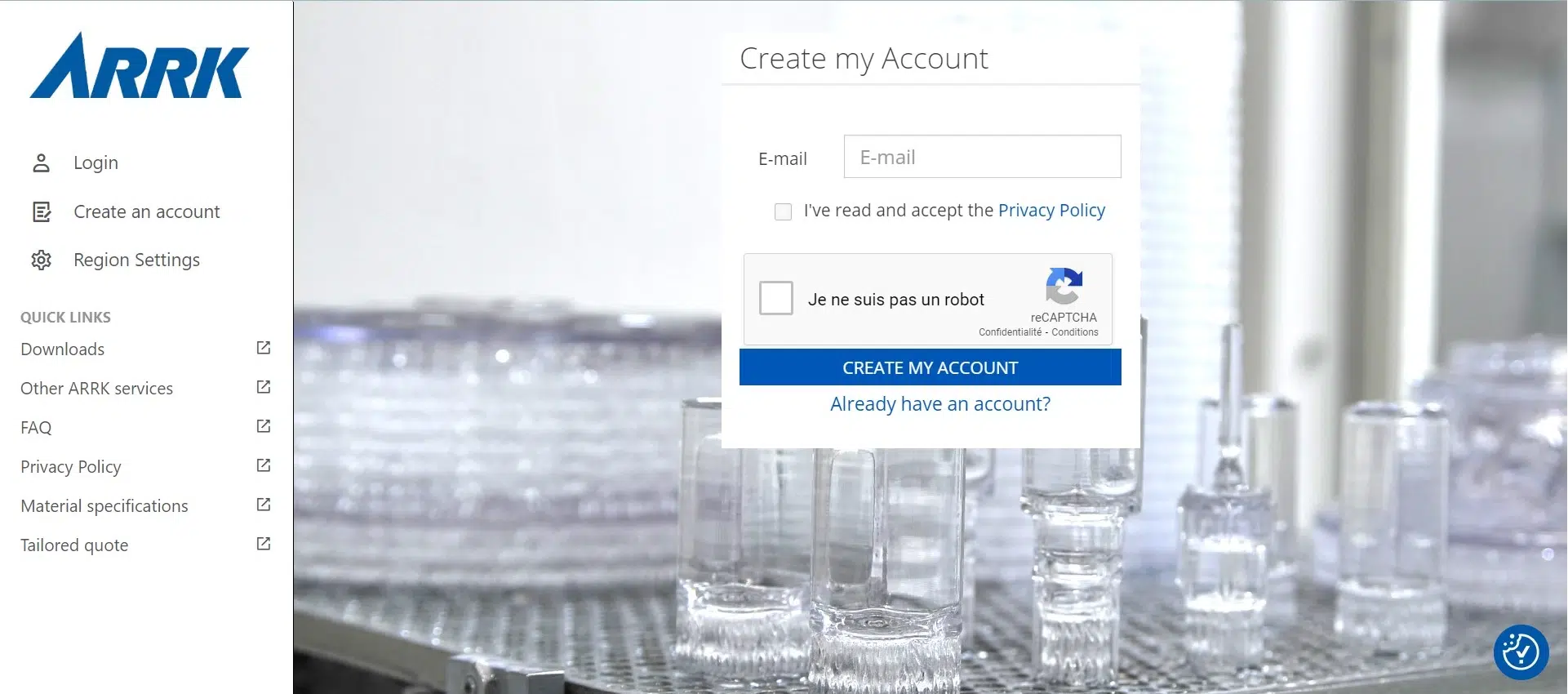
- UPLOAD YOUR CAD FILE
In the platform home window, you can:
● Either drag and drop your CAD file,
● Or import it from your file manager.
Preferably choose the STEP, STL, IGES formats, for optimal support of your 3D file. On request, we can accept other formats.
We ensure the confidentiality and protection of your data throughout the ordering process.
- GET YOUR INSTANT ONLINE QUOTE
Choose the 3D printing technology (SLA or SLS), then the material you want to use. The rate appears immediately on your screen. You can easily establish a cost comparison between processes and materials and experiment with different options.
You can import multiple files for different parts in the same project to generate a single quote.
Parts ordered online are supplied unfinished. The characteristics of the materials available for online costing are detailed here.
The “Contact Service” button is always available to communicate with our project managers. You can send them additional information (PowerPoint, pdf, 2D plan, etc.) using the “Upload attachments” button.
If your request does not generate an instant quote, this means that our experts must review your files in more detail before providing you with a manual quote.
- CHECK THE PRINTABILITY OF YOUR CAD DESIGN
The 3D Viewer analyses your 3D file data and instantly delivers the printability status. If an error is detected, you can correct your model in your CAD software before ordering.
The viewer also offers several display options (eg x-rays, wall thickness, etc.) and converts the original file into an optimized STL format.
- BUILD YOUR BASKET AND CHOOSE DELIVERY METHOD
Does the quote suit you? It’s time to confirm your order and select your delivery method.
Parts will be delivered to you in 3 to 5 working days. You can even pick them up from our site if you are near our factory in Gloucester.
- CHOOSE YOUR PAYMENT METHOD AND PLACE ORDER
You may request to receive an invoice or pay online, by credit card, via our secure payment platform Paypal.
Once you have requested your method of payment you can then proceed to “Place Order”.
- QUALITY SERVICE AND MANUFACTURING
At this point, your file is sent to our engineers for a final check of your model before starting production.
- FOLLOW YOUR ORDER STATUS AND RECEIVE YOUR PROTOTYPES QUICKLY
You will receive an order acknowledgement from the projects team who will update you regularly regarding your order.
Don’t forget, if you have any questions, the team are always available by projects@arrkeurope.com or by using the “Contact Service” button – We’re here to help.